Do you want to create exam content in your THEIA platform? But you don’t know where to start? Then this article is for you. We’ll look at how to create folders, the first step in creating content. And most importantly, how to understand the differences and specifics of each folder, so that you can choose the ones that best suit your teaching ambitions.
1. The way files work and how they are organised
On the THEIA platform, the question catalogue provides you with a wide choice of folders that you can create to add your exam or training questions. But what exactly are these folders made for?
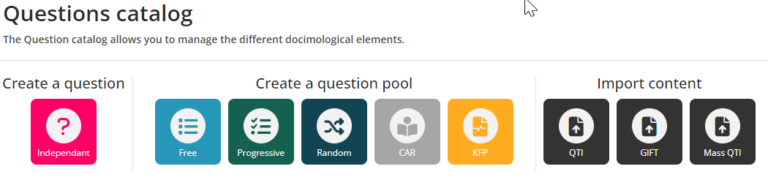
Catalogue Folders have several functions. The first and most obvious is that they allow you to organise the questions in the catalogue, and group them according to a criterion that makes sense to you (such as their topic or context). You can then find them in a shared space and manage them collectively: for example, by giving a colleague access to a whole folder of questions, so that they can co-construct them with you. You can also add an entire file to an exam with a single click.
But the question folders in the catalogue have more than just an organisational function. Above all, they are used to meet specific teaching needs. In fact, each folder has its own rules. These rules may relate to the type of questions they contain, the way students can view the questions during the exam, or a particular method of marking.
As several folders can be included in the same exam, it is possible to consult, in addition to the classic average, a specific average which takes into account the average scores obtained by the students per folder: this is what we call “the standard average weighted by folders”. Since it is also possible to assign a different weighting to each file, you can give them more or less weight in the standard average thus obtained.
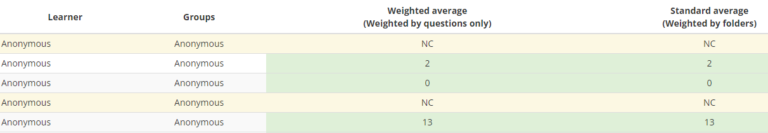
2. The independant question: a question without a folder
The independent question is a slightly different format to the question catalogue. It is used to create questions that are not part of a folder. When you click on the independent question you will be taken directly to a window asking you what type of question you want to create.
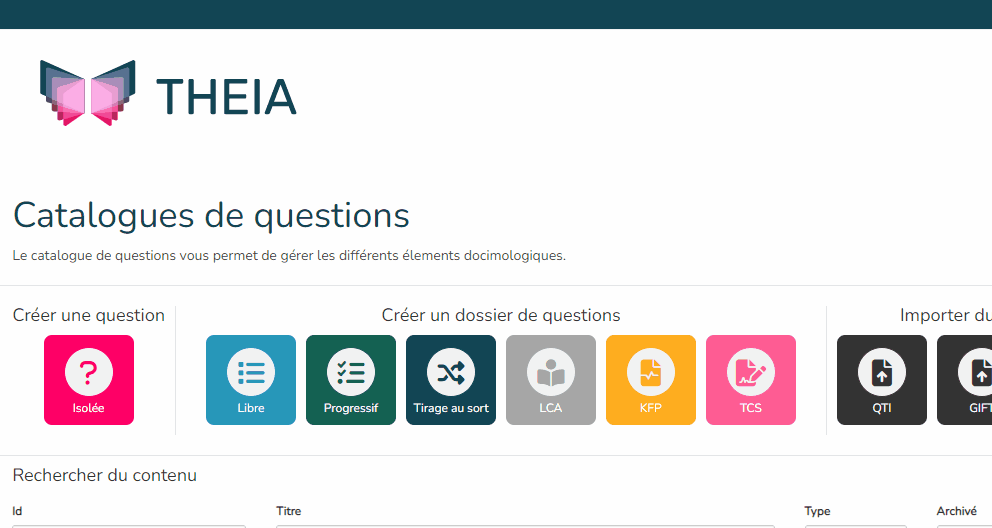
Not all question formats are available from the independent question. Some are linked to a file type (such as CAR questions or drop-down MCQs, which are only found in KFP files).
To find out more about creating and setting up independent questions, please consult the following tutorial: ” Independent Questions (IQ) “.
3. The different types of folders
In addition to the specific format of the independent question, there are currently six types of file available on the THEIA platforms:
- Free : this is a folder where all the questions in the folder are displayed when you enter the exam, where you can browse freely (there is no set order in which to answer) and where you can go back and review your saved answers (as long as the paper has not been submitted).
- Progressive: the Progressive Folder presents the questions to the learner one at a time. Learners must save their answer to access the next one and cannot go back to a saved answer. The order of the questions is the same for everyone.
- Random : the Random Folder is a folder used to draw a defined number of questions at random from a free folder. It is used to create sets of random questions.
- CAR: the Critical Article Reading folder is a progressive folder in which an article is added as an appendix for students to annotate.
- KFP: the Key Features Problems is a docimological format specific to the medical academic field. It includes questions in UCQ and Short answers format, as well as MCQs with a hard ratio scoring method..
- SCT: Scripts Concordance Tests are used to assess reasoning in situations of uncertainty. They consist of a set of situational questions for which students are asked to position themselves and whose answers are compared with those of experts who have also responded.
If you want to find out more about some of these folders, you can click on their name to view the specific tutorials associated with them.
Some folder types may not be displayed on your platform. This depends on the options you have enabled. If you would like to work with a folder type that is not available to you, you can request it from your contact person. We will be happy to activate it for you.
4. Importing QTI content
It is also possible to import content into the question catalogue via the “Import QTI” button. QTI is a standard used to export questionnaire items between platforms. This feature can therefore be used to integrate questions already created on another platform into your THEIA platform.
All imported questions will be created as Independent Questions. If you want to group them together in a folder, you can create a FF (Free Folder) beforehandn and import them into this folder rather than into your question catalogue. This will make them easier to manage and retrieve.


