1. General presentation
The activity catalogs forms the basis of the training content available on the platform.
It can be used in :
- Activity learning paths
- Training sessions
This content is made up of different activities organised into sequences. They can be created collaboratively and shared between several platforms.
Activity catalogs can be arranged in categories. This is configured using the “Manage activity catalogs categories” button.
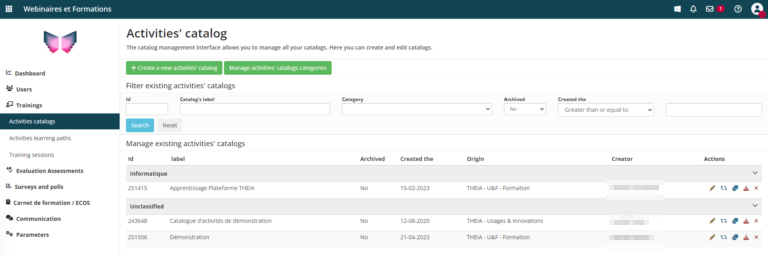
The “Create a new activities’ catalog” button displays the window below, with the following tabs:
- Summary: Overview of the catalog, its composition and use.
- Overview: Overview of the catalog contents.
- Parameters: Configuration of the catalog by modifying the name, category or status (archived or not).
- Contributors: Add or remove users (individual or group management) authorised to modify the catalog.
- Sharing: Select the partner platforms with which the catalog will be shared.
- Edit: Manage the content of the catalog.
2. Activity catalogue
The “Edit” tab lets you add, delete, rename and order content.
The “Add to catalog base” button is used to create the Catalog Theme folder.
The “+” icon creates a Sequence folder in which the following activities can be configured: Selfassessment / Certification / Chat / Course / Collaborative document / Survey / Exam / Forum / External link / In person lesson / Skilltree book / Scorm / Assignments
Once the activity has been configured, the “Eye” icon displays the element as the learner would see it in a training session. You can also use the “Drag & Drop” command to reorganise the learning sequence.
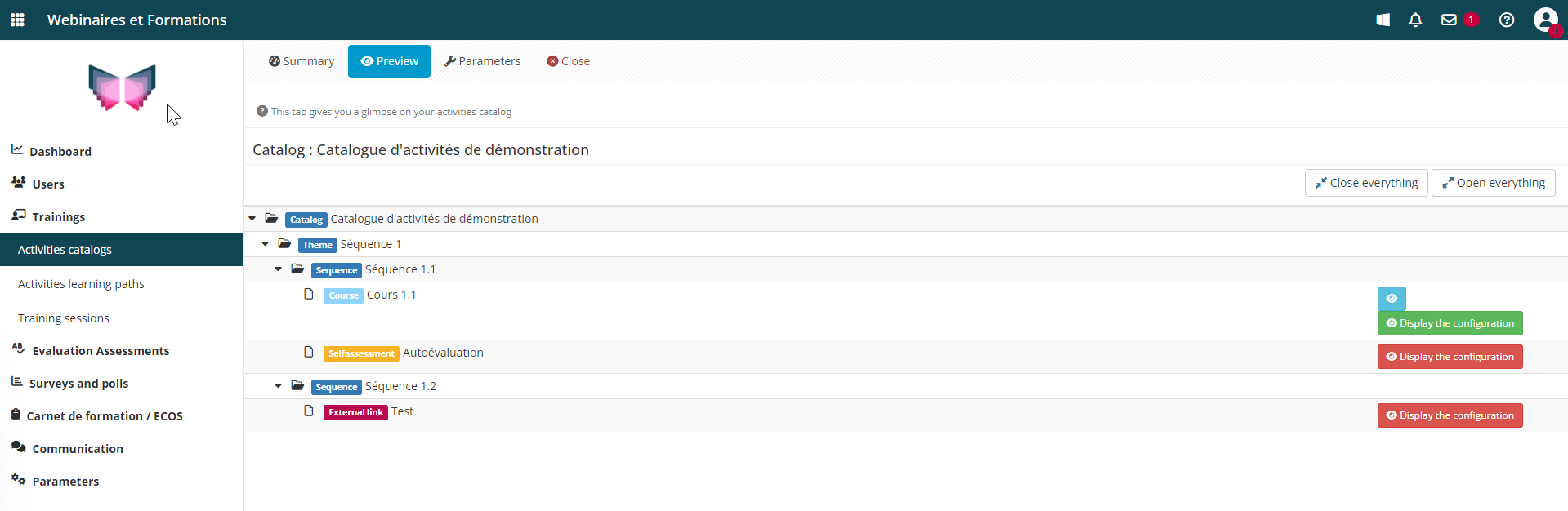
If you want to find out more, have a look at the tutorial below: “What activities are available in Theia?


