In a training session, the ” Monitoring ” tab is used to consult learning traces. These elements are personalised according to the type of activity (for example: number of attempts and scores for a self-assessment, number of accesses for a course, etc.).
Via the “Group summary” tab, you can :

Clicking on a learner’s line in the group summary takes you to their individual tracking.
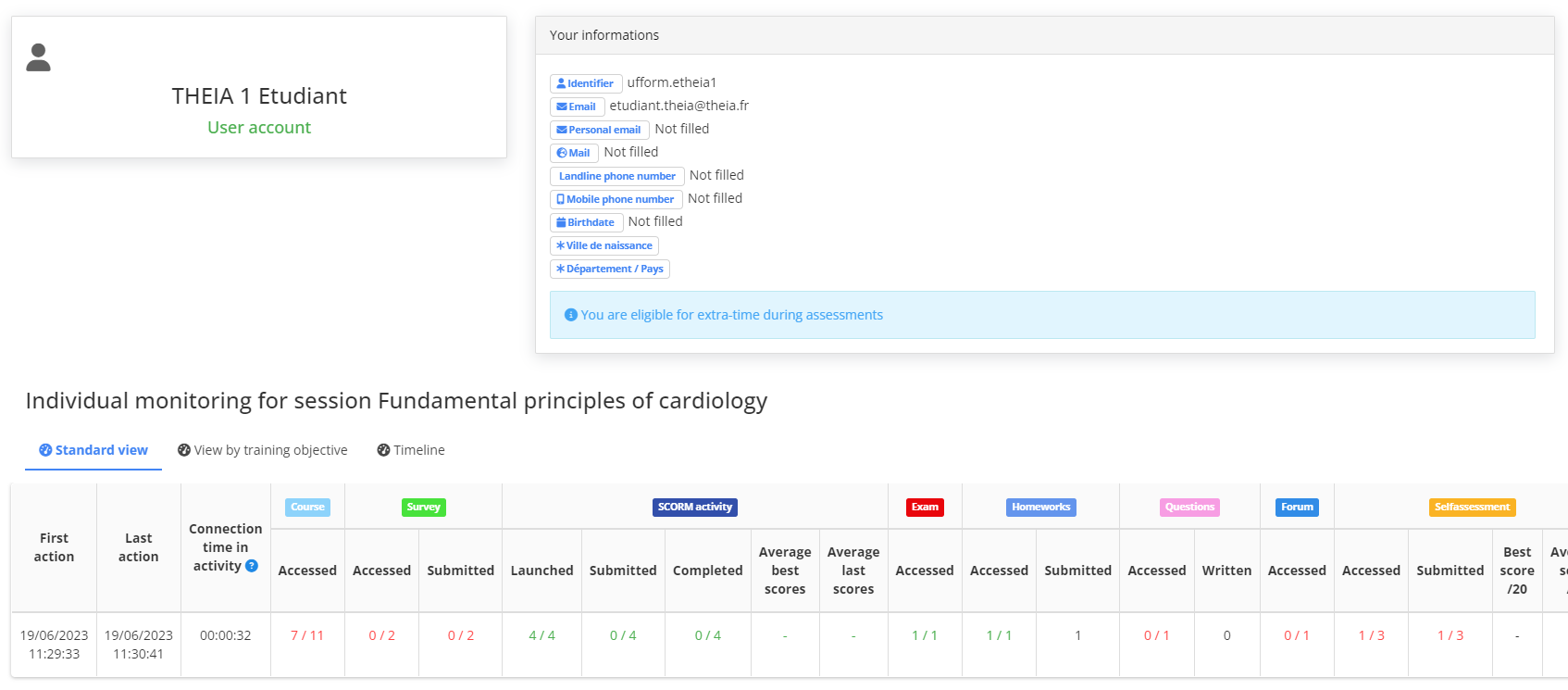
From the ” Monitoring ” tab, it is possible to access activity-based monitoring via the ” Activity report ” tab in order to view the training plan.
The “Launch” button then displays the tracking and statistics for the selected activity.
This monitoring is personalised according to the type of activity and corresponds to the “Activity manager” view.

In the ” Parameters ” tab, if the item ” Activate the training objectives management (conditional) ” is activated, then the ” Training objectives summary ” tab in the ” Monitoring ” tab displays the learners’ overall progress in achieving their training objectives.
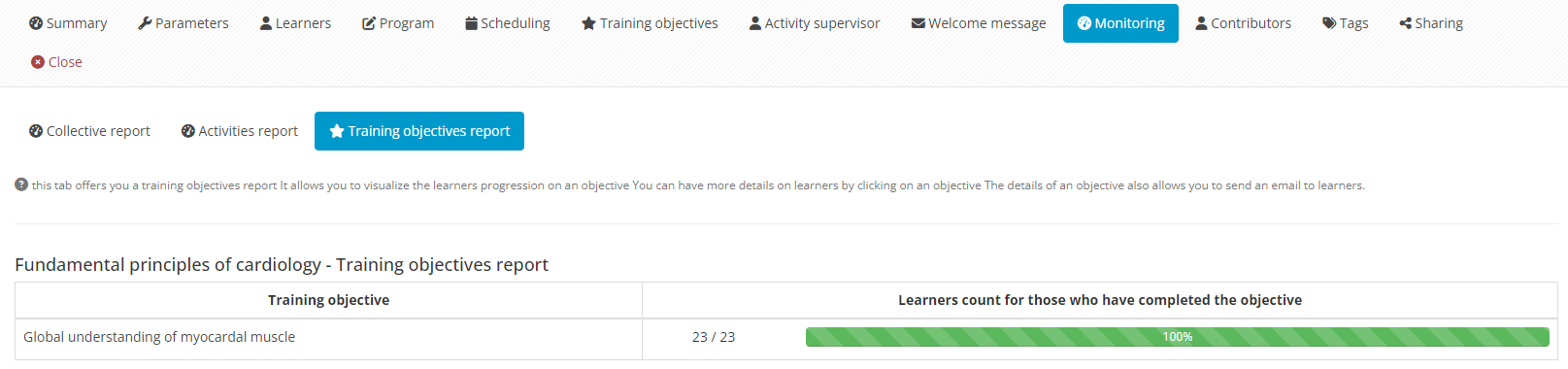
If you want to find out more, have a look at the tutorial below: “Acting as a teacher for activities”