On the THEIA platform, groups are used to sort and arrange user accounts in order to optimise management of the platform, and also to assign the same rights to an entire group.
Groups can be organised using categories. In the example below, “Administrators” or “Customer specifics” are group categories. They organise the list to make it clearer and easier to read.
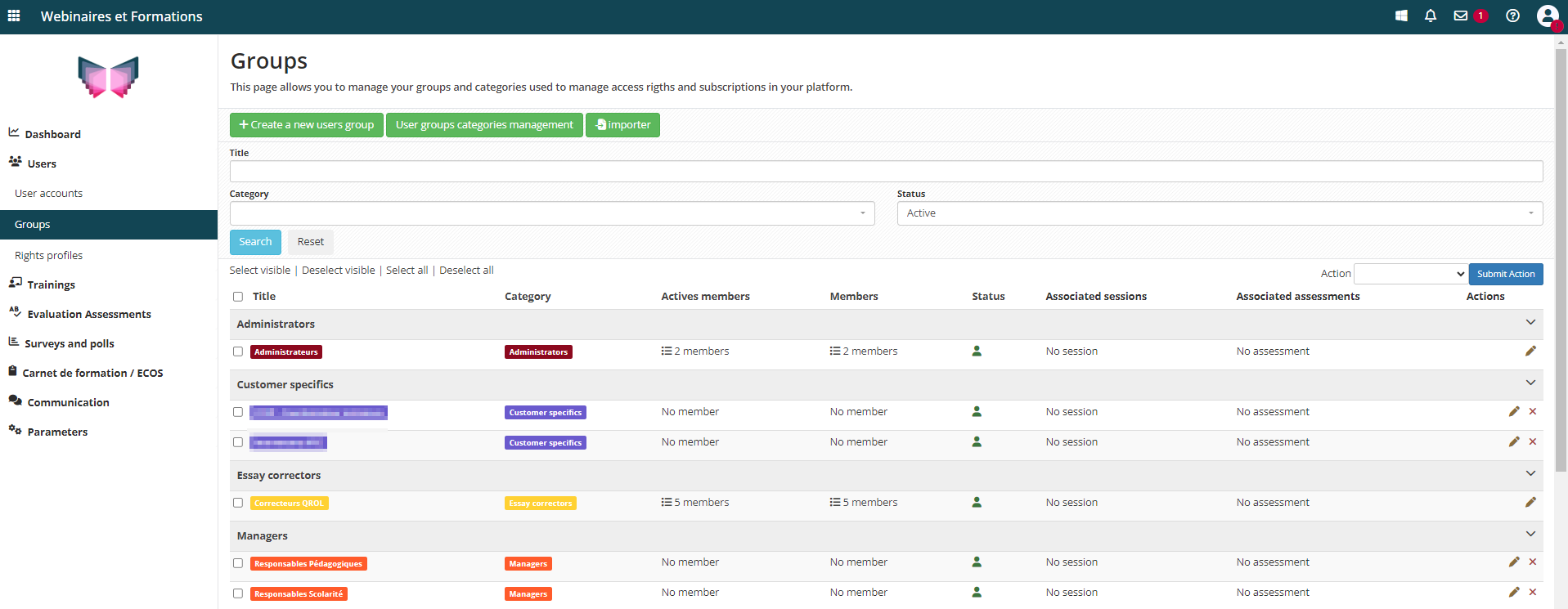
When you click on the “Create a new users group” button, a title, a category and user rights must be configured. A rights profile can also be entered, which will automatically complete the group’s rights.
For more information on this topic, see the Permissions Profiles tutorial.
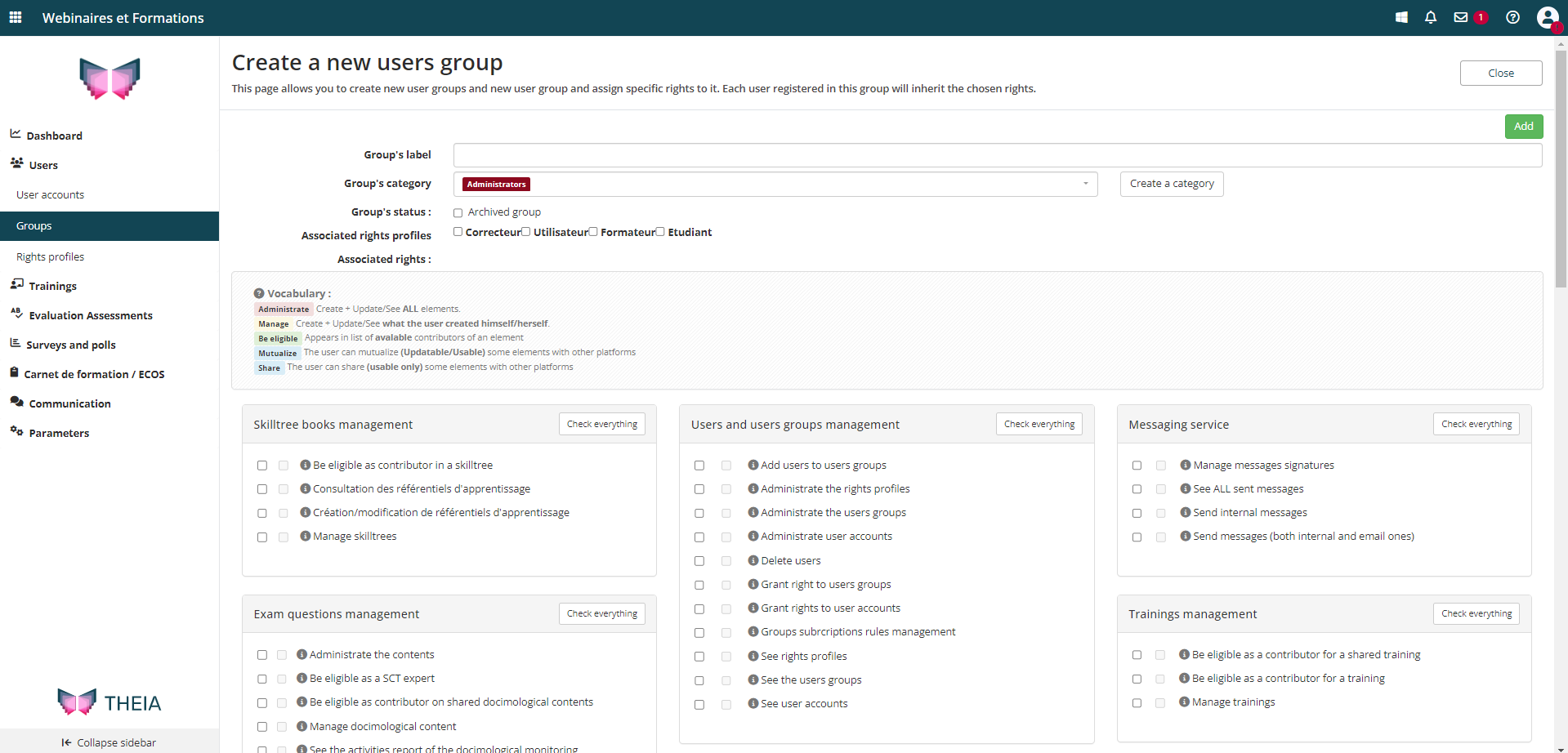
Once the group has been created, it will appear in the “Add user to groups” field in the user creation and modification windows (Users menu > User accounts).
By selecting it, the rights will then be automatically filled in. The user does not have to set them up again.
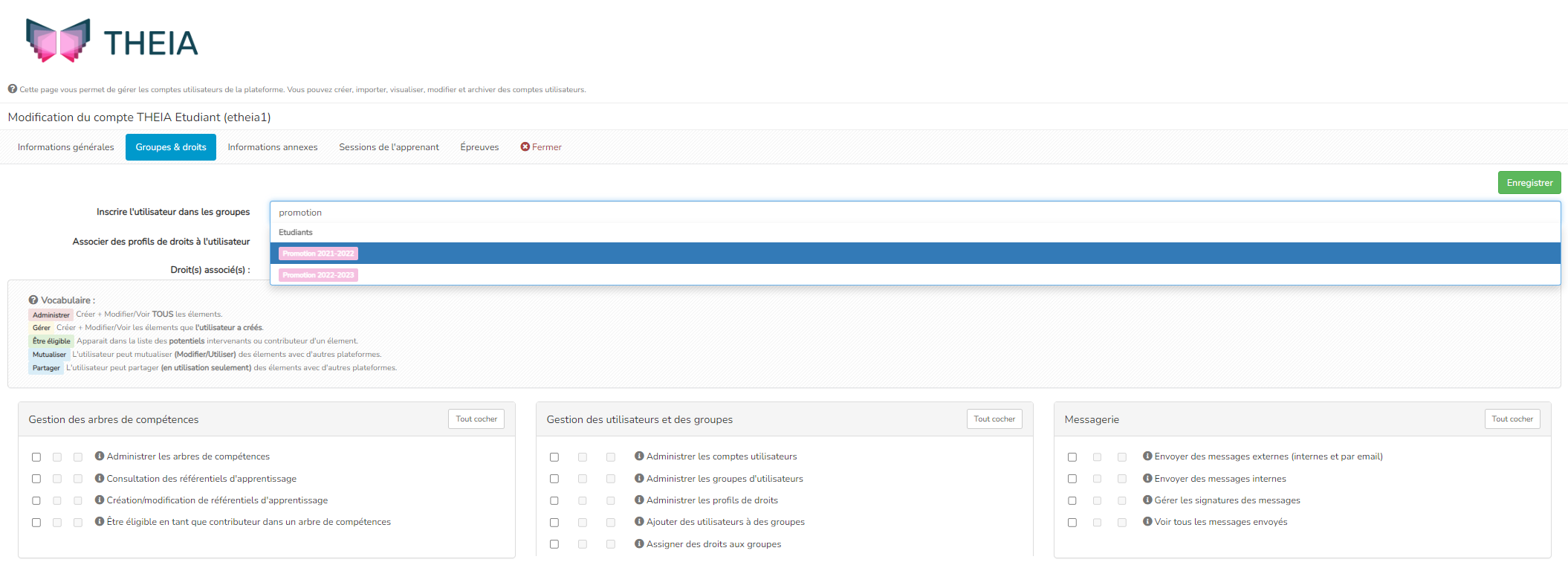
If you want to find out more, have a look at the tutorial below: “Creating Users”.