1. What is a progressive folder?
A progressive folder (PF) is a folder :
- can contain all types of questions (MCQ, UCQ, ASSO, ZONE, NUM, Short Answer, Essay)
- whose questions are displayed progressively and in a fixed order: the questions are displayed one by one to the learners, as the answers are saved, and in the order defined when the folder was created
- whose answers cannot be changed once they have been saved: learners cannot change their answer to a question in the folder once they have saved it
2. When should a progressive folder be used?
When you want to prepare an examination subject consisting of several questions, each of which depends on the others and/or where elements of the answer to one question can be used as part of the statement for subsequent questions.
A progressive folder can be played in an exam, a self-assessment questionnaire or a training session. Several co-authors can be added to the folder to help edit the questions.
3. Advice on using progressive folders
Although by default a progressive folder does not allow free navigation through the questions in the exam, it is still possible to change this setting using the advanced features available in the design of the exams. If you choose a progressive folder but later wish to use it as a free folder, this is possible.
4. How do I create a progressive folder?
- 1: Click on “PF” in the question management interface (QMI)
- 2: Give the folder a title
- 3: Create the file
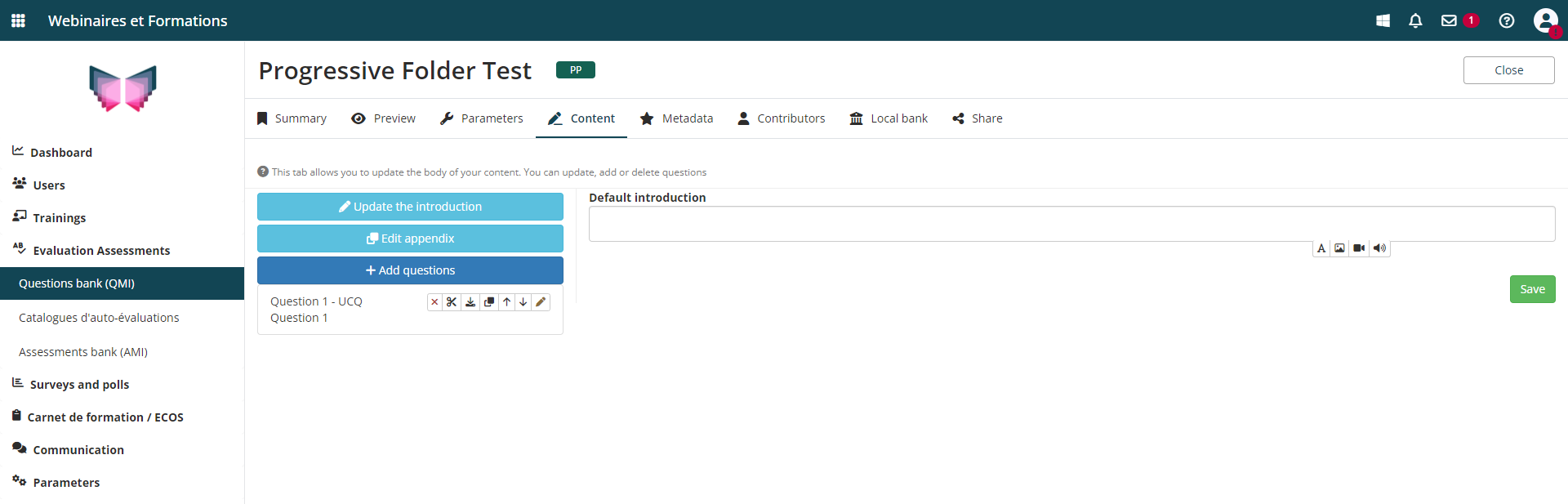
5. How do I add questions to a PF?
Progressive folders are edited in the same way as free folders (FF). The various tabs are used to manage the folder’s parameters and attributes. To add content to a progressive folder, go to the ‘content’ tab and click on ‘Add questions’.
If you want to find out more, have a look at the tutorial below: “What types of questions are available in Theia?”


