Having trouble connecting to your THEIA platform? Here’s what you need to know to make sure you’re using the right method.
1. Elffe.theia or Univ.theia ?
Our platforms can be accessed via two different URLs. If you encounter a problem, the first step is to check that you are trying to connect to the right space.
How do I know which is the right link to use?
At the beginning of the year, your school probably provided you with a connection link to access your platform. It is also possible that this link can be accessed directly from your intranet or your student digital space. You may also have received an email when you created your account indicating the correct link to follow. Feel free to bookmark this link in your browser if you need to.
As a general rule, if you belong to a university, your account is probably created at https://univ.theia.fr. Otherwise, it is created at https://elffe.theia.fr. If in doubt, ask your educational establishment again.
2. The different connection methods
Once you’ve made sure you’re using the right URL, you’ll see that there are several connection methods on THEIA.
2.1. THEIA account
A THEIA account (also known as a “local account”) is an account created directly in the platform by an administrator at the training establishment. The login details required are only useful for accessing your platform and no other tools.
To connect to THEIA with such an account, you need your connection identifier and your personal password.
Your login corresponds to the format: {institution code}.{your personal login}. Be careful not to forget the first part of the identifier, which identifies the platform you are trying to access.
The password was set by you when you first logged in and is known only to you.
Lost username or password?
If (and only if) you need to log in to a THEIA local account but have lost your password, you can request that it be reset using the help link on your login page. To do this, simply enter your username and confirm. Once you have done this, you will receive an automatic email at the email address given in your THEIA profile. You will find a link allowing you to log in and set a new password.
If you do not have access to the email address given in your profile, you can request a password reset from the THEIA contact person at your school. They can request a password reset for your account and send you a temporary code to use so that you can set a new one.
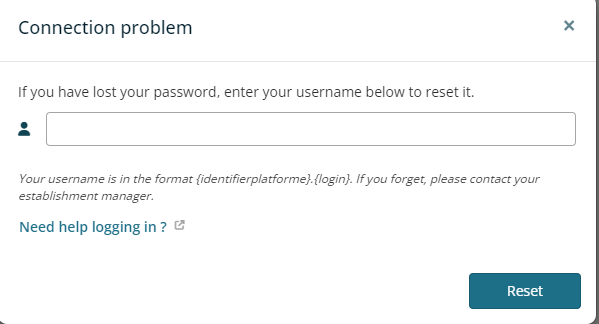
Please note that if you forget your password, you will not be able to ask an administrator to remind you of it. This is confidential information that is not available to the platform management, which is why you need to reset it.
If you lose your login details, please contact your training institution. The THEIA teams are not authorised to manage user access directly and we are therefore unable to respond to you on this point.
2.2 University account
If you are a university student, you will probably have a university account. This type of account means that you don’t need to enter your login details when you are already connected to one or more of your institution’s internal tools.
To access THEIA with this type of account, all you have to do is choose the university from the drop-down list and then the site to which you belong. If you are already connected to your institution with the device you are using, you will access your platform directly. If this is not the case, you will be redirected to the login page of your university portal, where you can enter your usual login details provided by your institution. You will then be able to access your platform.
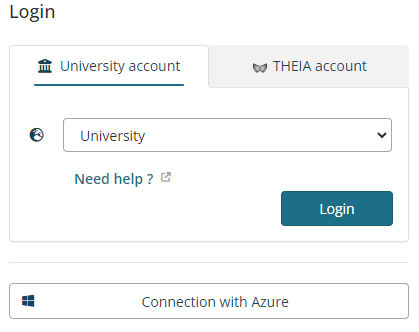
2.3 Microsoft AZURE account
If your school uses Microsoft AZURE accounts, simply click on the option. If you are already connected to your AZURE portal on the device you are using, you will access your platform directly. If not, you will be redirected to your AZURE connection portal and will be able to enter your usual connection details. Once this is done, you can access your content.
3. Still blocked?
If you have checked that the URL used, the connection method and your identifiers are the correct ones but you still cannot access your platform, it is probably an administrative problem linked to the management of your account (account deactivated, identifier changed, etc.). If this happens, please contact your training institution.
Please note: THEIA is a technology solution provider. We do not manage the content and creation of user accounts on the platforms used and are therefore unable to respond to direct requests concerning access problems.


