The rights profile is an element in which a set of user privileges can be configured. This element can then be applied to groups or directly to users so that they inherit the permissions configured above.
In the “Users > Rights profiles” menu, you can modify existing profiles and create new ones using the “Create a rights profile” button.
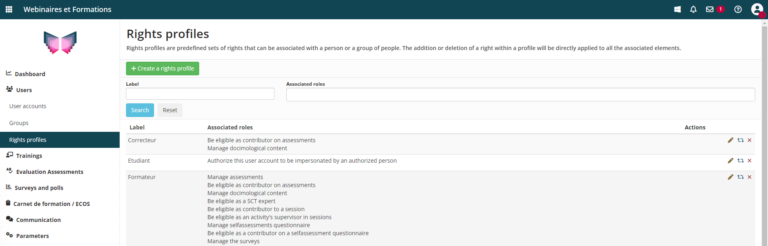
A title and user rights can then be configured in the profile creation interface.
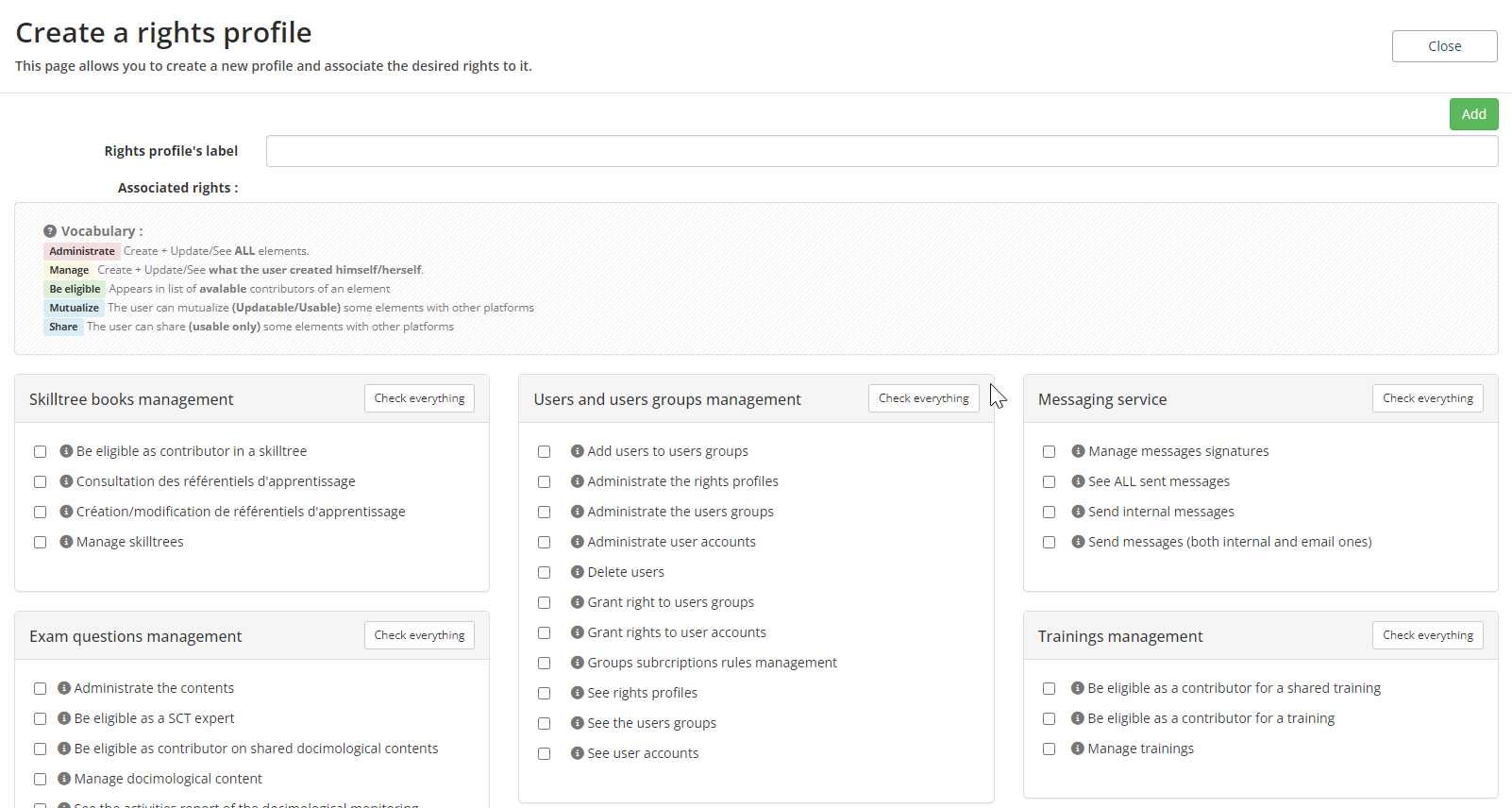
Once the profile has been created, a corresponding box appears in the group creation windows.
By ticking it, the rights profile can be assigned directly at group level. The rights are then automatically filled in and assigned to all users registered in this group (past or future). The user does not have to set up all the rights again.
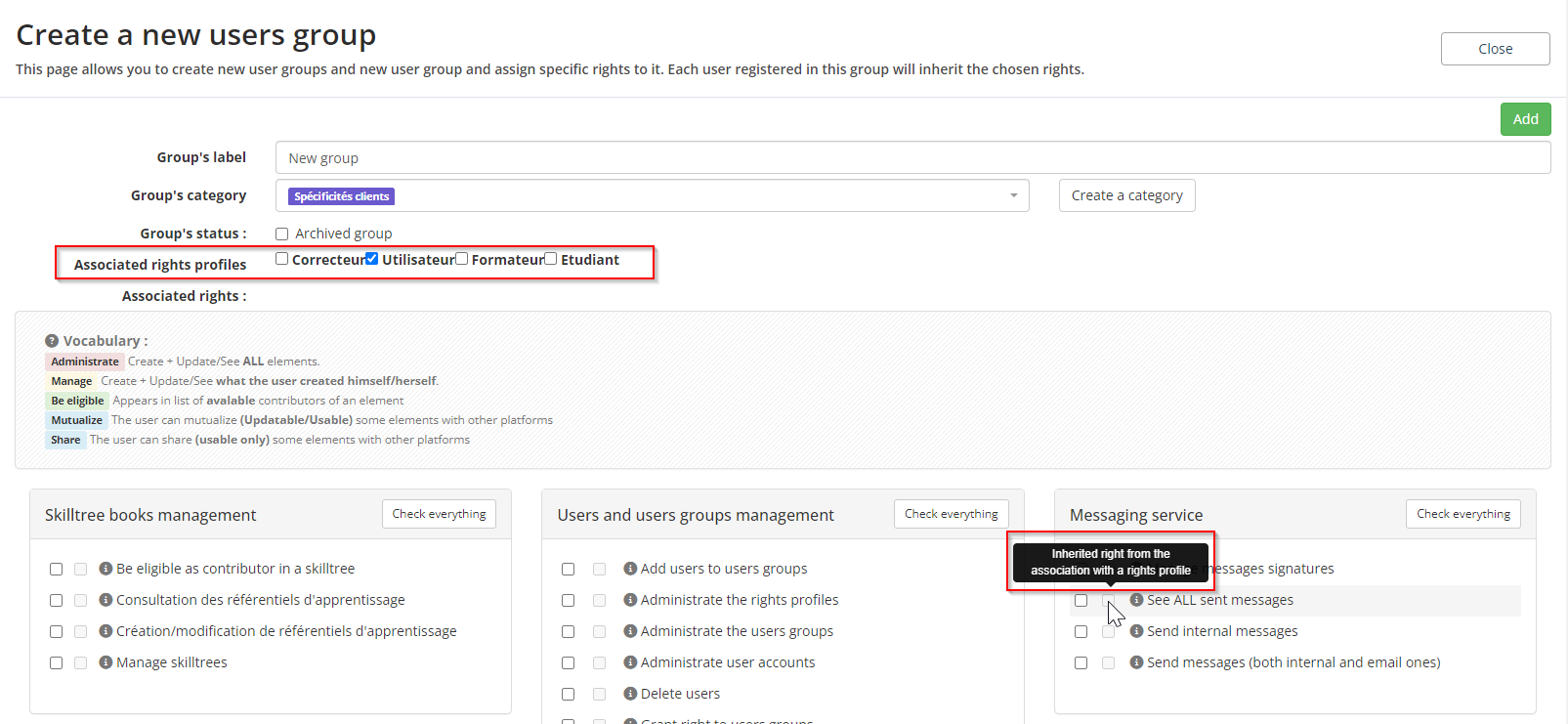
A corresponding box also appears in the user creation windows.
By ticking it, the rights profile can be assigned directly. The rights are then automatically filled in and assigned to the user. The user does not have to set up all the rights again.
However, we recommend using groups to configure user rights.
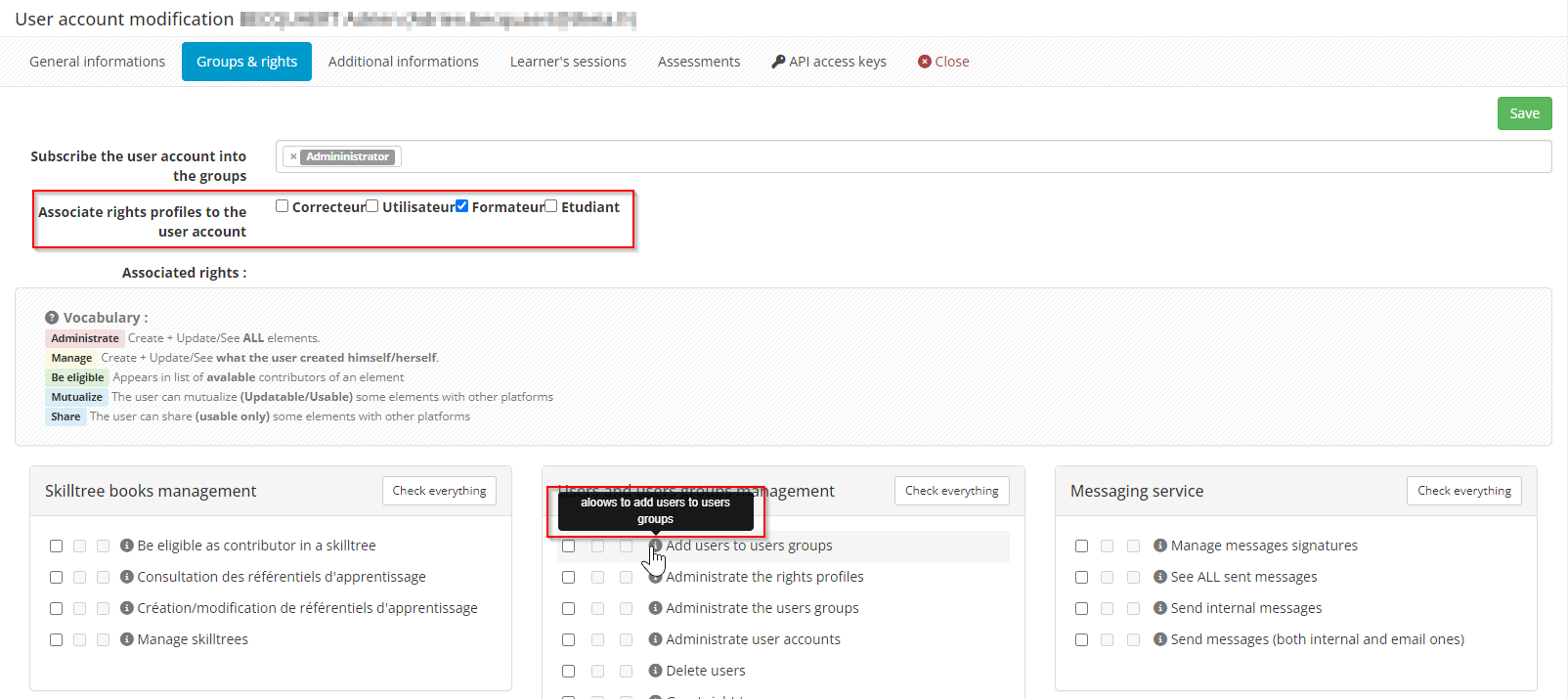
If you want to find out more, see the tutorial below: “Creating and managing groups”