1. Introducing the catalogue
The Question Catalogue, also known as the Question Management Interface (QMI), forms the basis of the questions and folders available on the platform. This content can be used in exams, training sessions or self-assessment questionnaires within training sessions. It can be created collaboratively (concept of co-authors), shared between several platforms and, if necessary, validated by a validation committee.
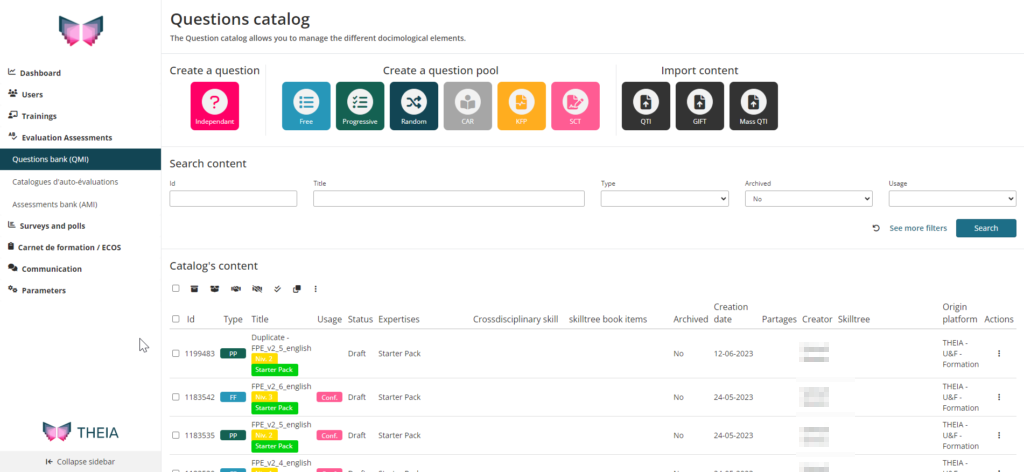
2. Discovering the catalogue in details
The QMI catalogue contains all the content (folders and questions) that you have created, as well as those to which you have contribution rights. You can act on these items in a number of ways, using the following actions:

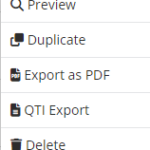
- Preview: preview content in a pop-up window
- Duplicate: for example, if the content has already been played and needs to be modified for a new event
- Export to PDF: with selectable options (with or without correction, with or without attachments, etc.)
- Export to QTI: standard for digital questions
- Delete: only if not played and/or not used by another platform
From the catalogue, it is possible to carry out “mass actions” after selecting one or more items of content.
The possible actions are :
- Archive/unarchive
- Share (if the platform is shared with other platforms)
- Change status (e.g. to change multiple items to “validated” at once)
- Duplicate
- Change content metadata (subject areas / cross-curricular knowledge / skills)
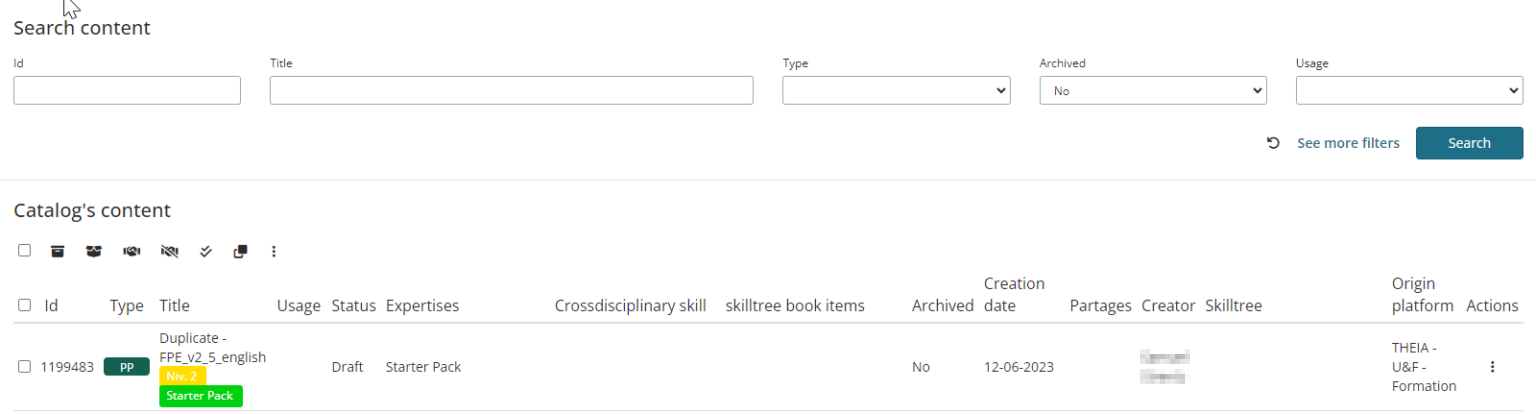
If you want to find out more, have a look at the tutorial below: “The different types of questions”.


