On the THEIA platform you can create surveys that you can add as an activity within a training session or that you can use to create a poll. Regardless of the end use, you must first create your survey questionnaire, and the procedure is the same in both cases. To do this, go to the “Surveys & Polls” tab and then “Surveys Bank”.
1. Presentation of the survey catalog
The survey catalog is presented as follows.
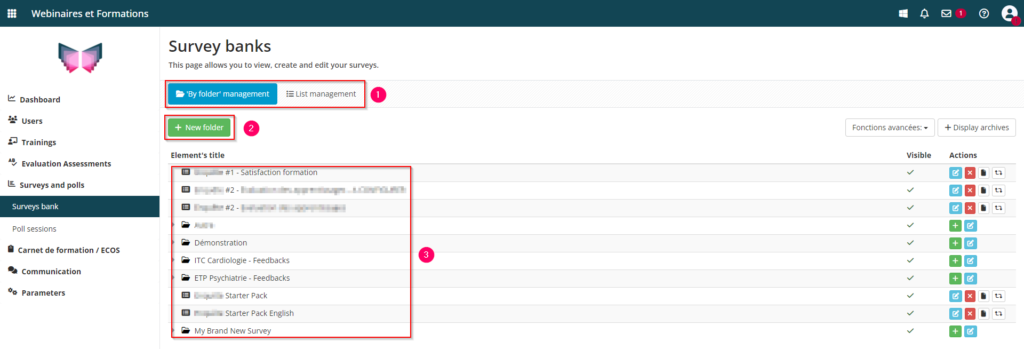
When you arrive on the “Surveys Bank” page, it is displayed by default with a “Management by folder” view, above the view is displayed “in list” (1). You can click on “Survey” to create a new survey questionnaire. Finally, at the bottom of the page, you will find a list of the questionnaires you have already created (3).
2. Creating a survey questionnaire
2.1. Creating a new survey
To create a new survey, click on ‘Survey’ and then give it a title.
You will then find yourself inside your questionnaire in the “Summary” tab (1), which gives you an overview of its content. Now you need to go to the “Content” tab (2) to create the survey questions. You now have several choices for creating your questions:
- Create a new question folder (3)
- Retrieve an existing question folder from the platform (4)
- Import question files that have been created on another platform and meet the QTI standard (5)
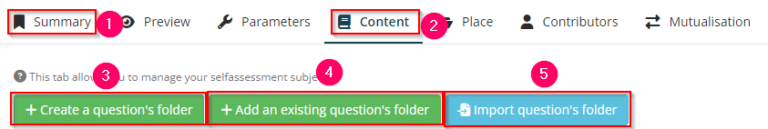
2.2 Creating questions
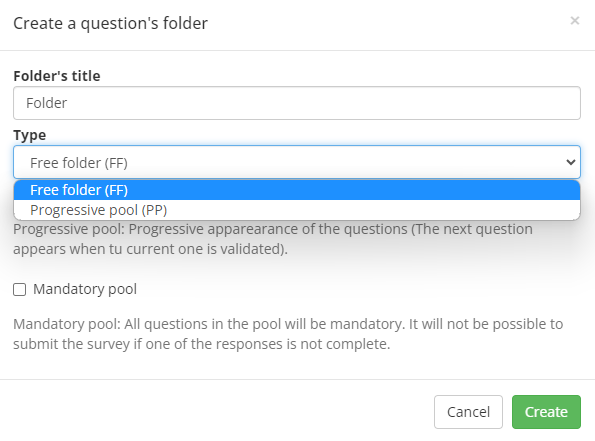
We will now look at how to create new questions within this questionnaire.
By clicking on “Create a question’s folder” you can choose between 2 options:
- Create a Free Folder: all the questions are displayed to the learners and can be answered in any order.
- Create a progressive folder: the questions appear progressively in the order in which they were created (the first question must be answered to access the next, and the answers cannot be modified).
Note: you can create several question folders and mix the methods for adding folders.
Once you have chosen the type of folder you want, you can create its contents. Here are the functions available to you:
- 1: Add an introduction to the folder
- 2: Add text or media to your introduction (image, video or sound)
- 3: Add appendices in PDF format
- 4: Add questions: here too you can search for questions that already exist on the platform or create new questions.
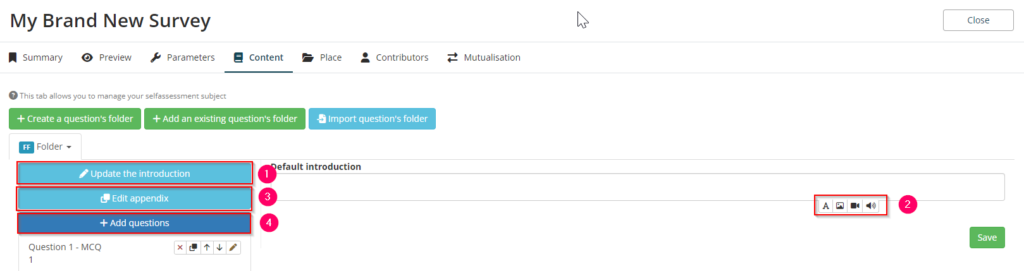
The types of survey questions available on THEIA are as follows:
- MCQ: Multiple Choice Question
- UCQ : Unique Response Question
- CRS: Cursor (positioning on a customisable scale)
- TAB: Evaluation table (double entry table)
- TXT: Free text
- HRC: Hierarchical Question (association between several items)
- TAX: Taxonomy (organising response items in a tree structure)
If you want to find out more, take a look at the tutorial below: “The different types of survey questions available?”


