There are several options available in the Learners’ Area if you want to practise on THEIA.
1. Predefined training sessions
Pre-defined trainings corresponds to complete, open-ended tests. These can be tests that have been created specifically for training purposes or exam papers.
The exam window opens automatically when you click on the pencil icon. You will then be able to compose the paper.
Once submitted, the paper will show the correction and the mark you received. If you would like to keep this information, please remember to download the paper in PDF format, as it will no longer be available to you once you have closed the window.
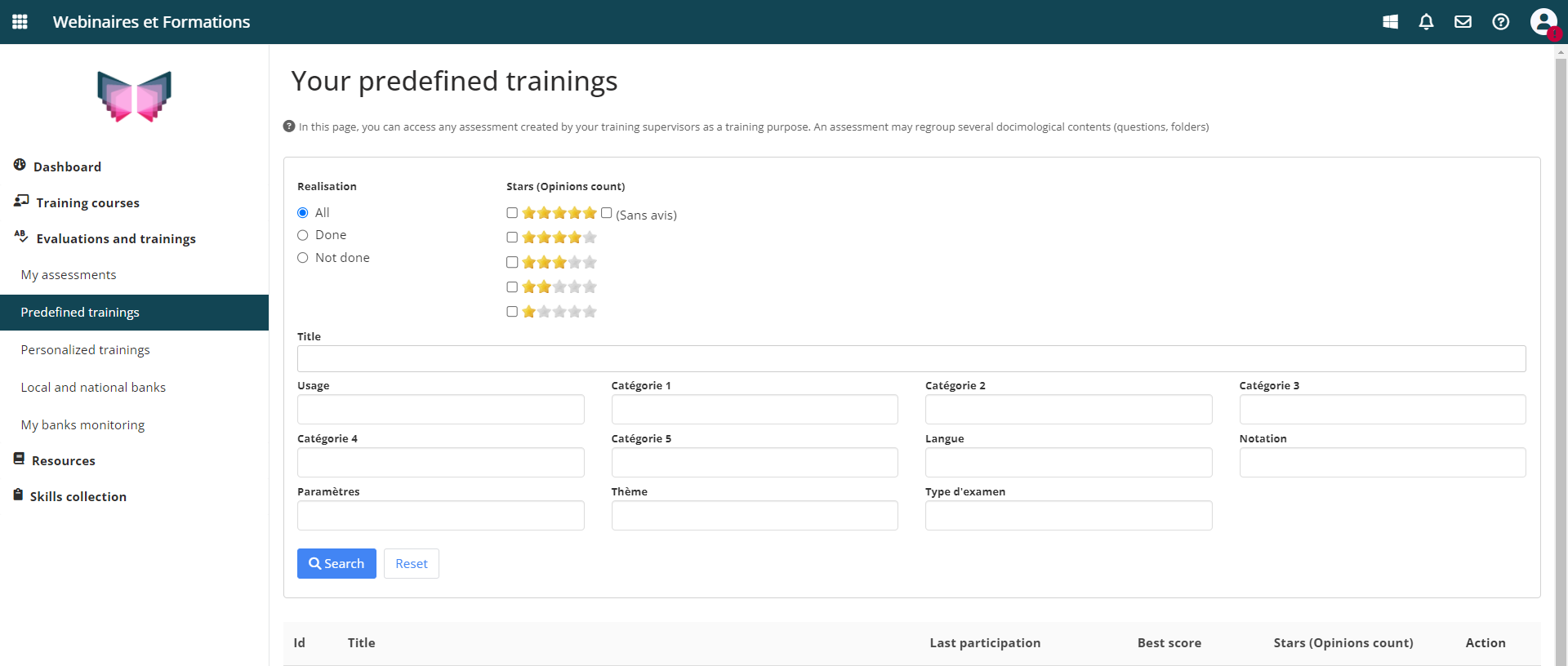
2. Personalised training sessions
Personalised training allows you to create and play your own training tests. The number and type of questions can be freely chosen. It is also possible to configure the origin (if there are several training banks) and the status (completed or not) of the folders.
In the following example, the test will consist of one progressive folder and two free folders. The NDA Reference Guide will be associated with the questions present.
Clicking on the “Create Test” button will automatically open the test window. The user can then compose their paper.
Once submitted, the paper will show the correction and the mark you received. If you would like to keep this information, please remember to download the paper in PDF format, as it will no longer be available to you once you have closed the window.
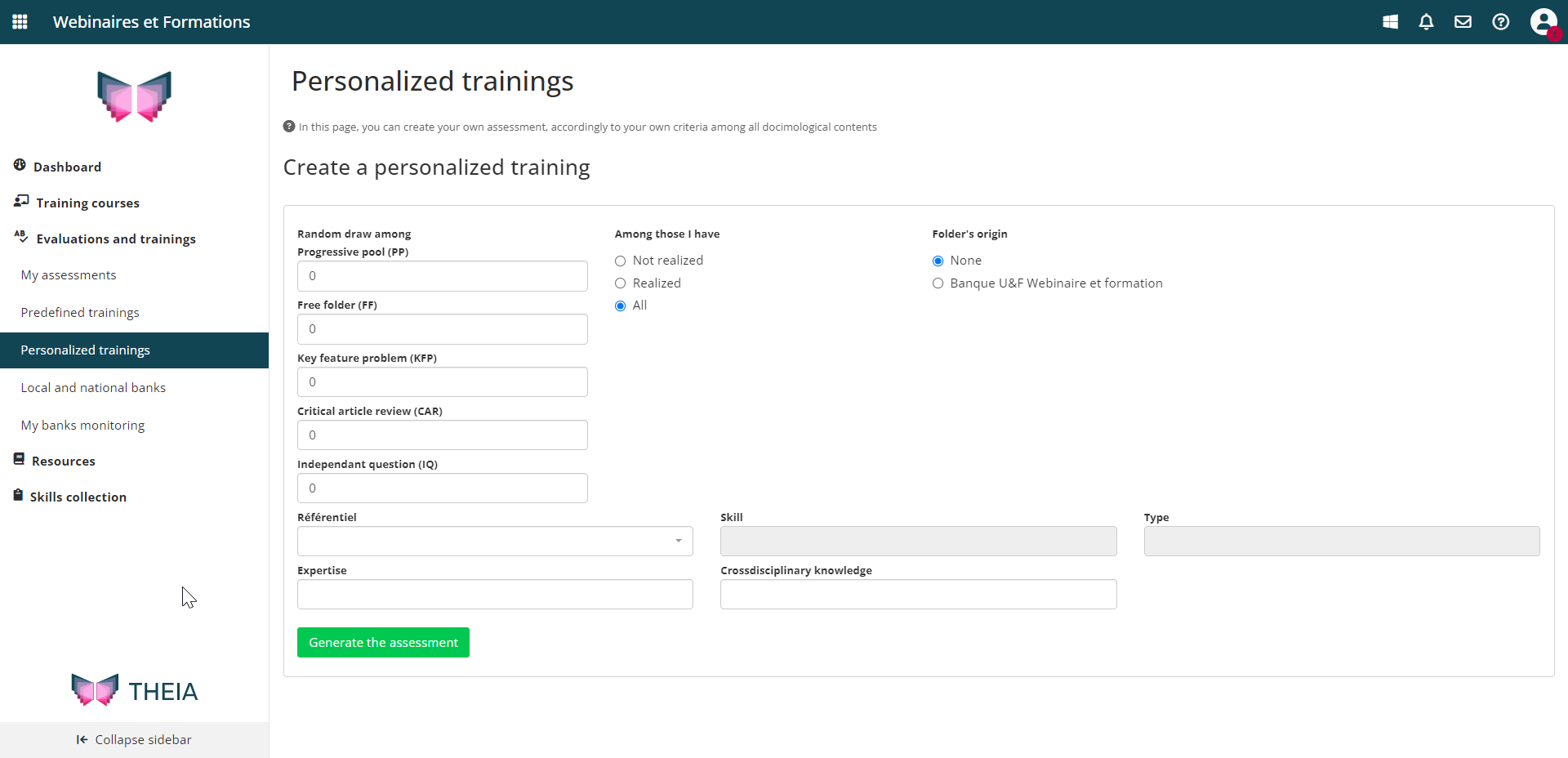
3. Local and national bank
The local and national banks provide you with all the files and questions you need to practise. You can target the content you want using a number of filters.
Clicking on the pencil icon will automatically open the exam window with one or more questions. In the case of a folder, there can be more than one question in it.
Once submitted, the paper will show the correction and the mark you received. If you would like to keep this information, please remember to download the paper in PDF format, as it will no longer be available to you once you have closed the window.
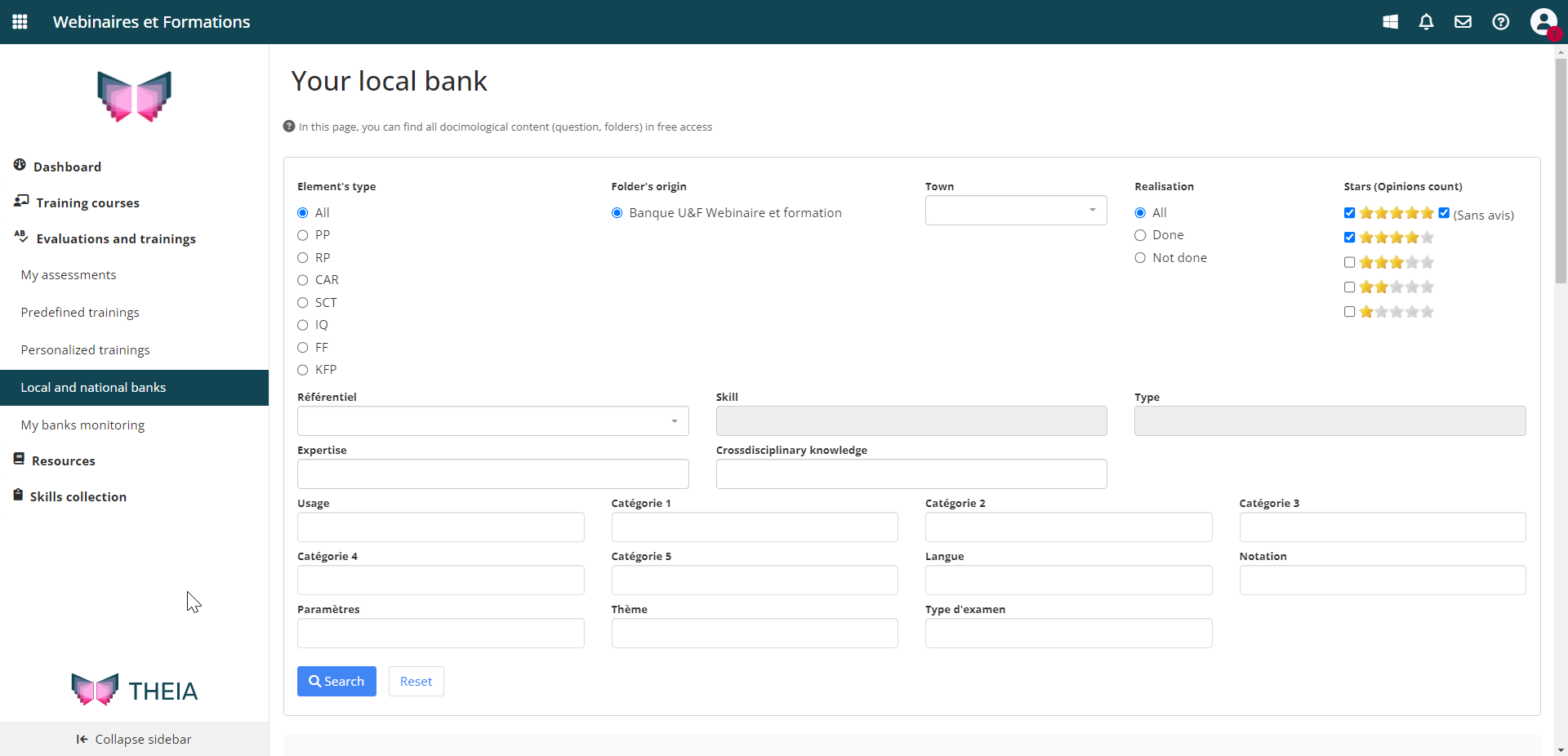
Have a look at the following tutorial to find out more: “Taking part in an exam”.


