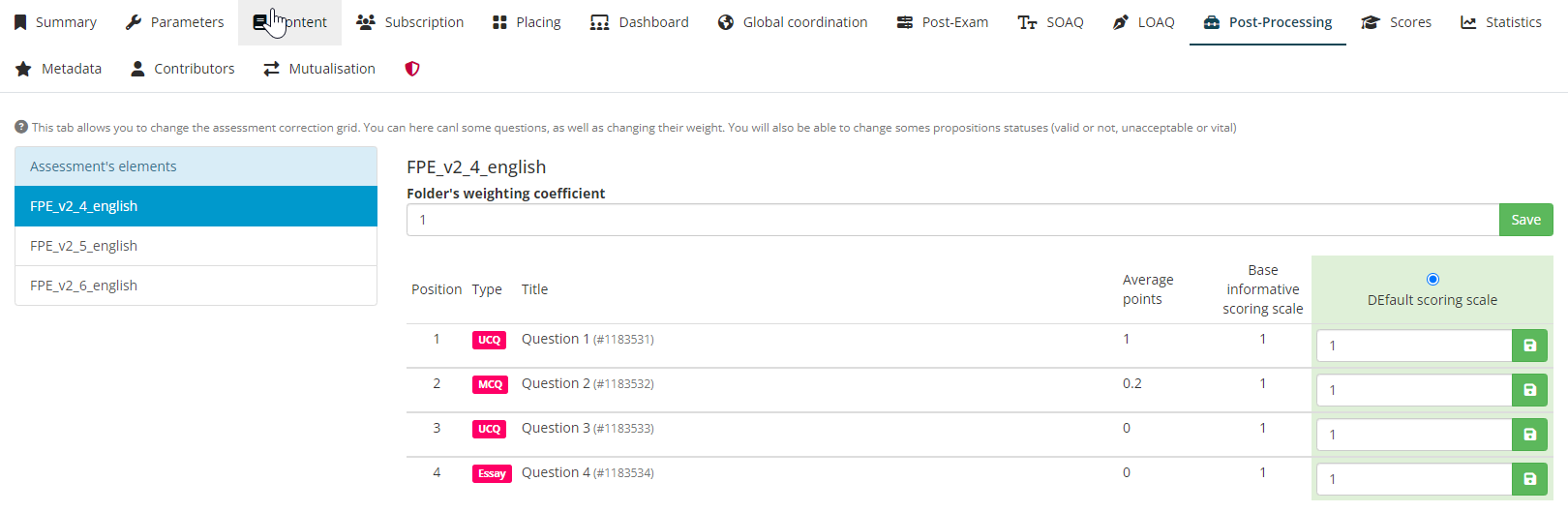
In the “Evaluation assessments > Assessments Bank (AMI)” menu, the “Post-processing” tab allows you to adapt the questions asked by changing the validity of the answers or the weightings.
The window shows all the files and questions contained in the selected folder. The weighting coefficient can be adjusted for each question.
The following sections deal with the adjustments that can be made for all types of question on the platform. When a modification is made, the scores are automatically recalculated.
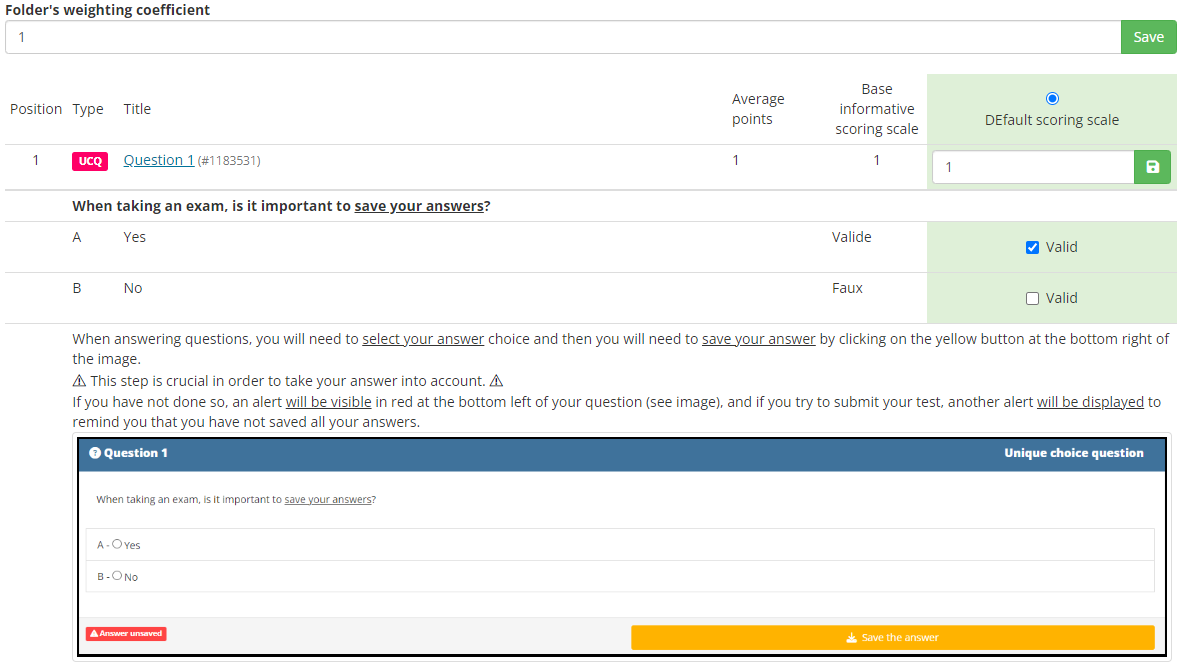
The adjustable elements are :
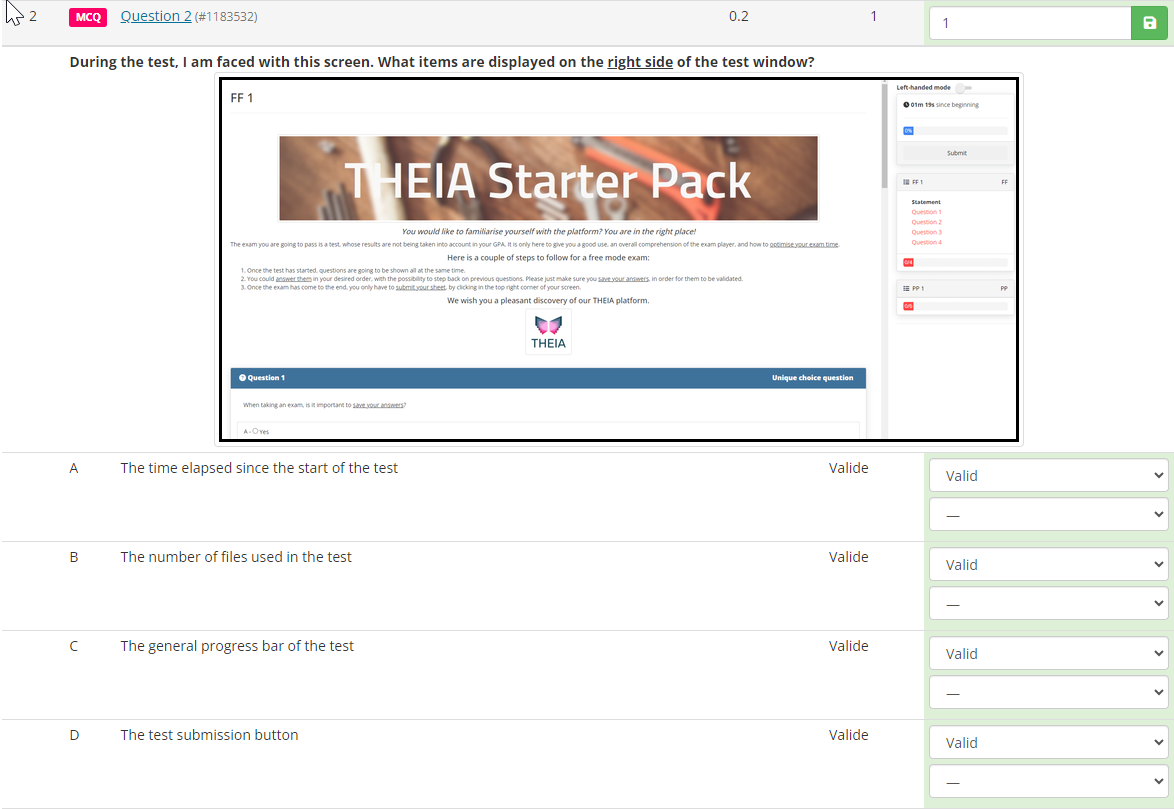
The adjustable elements are
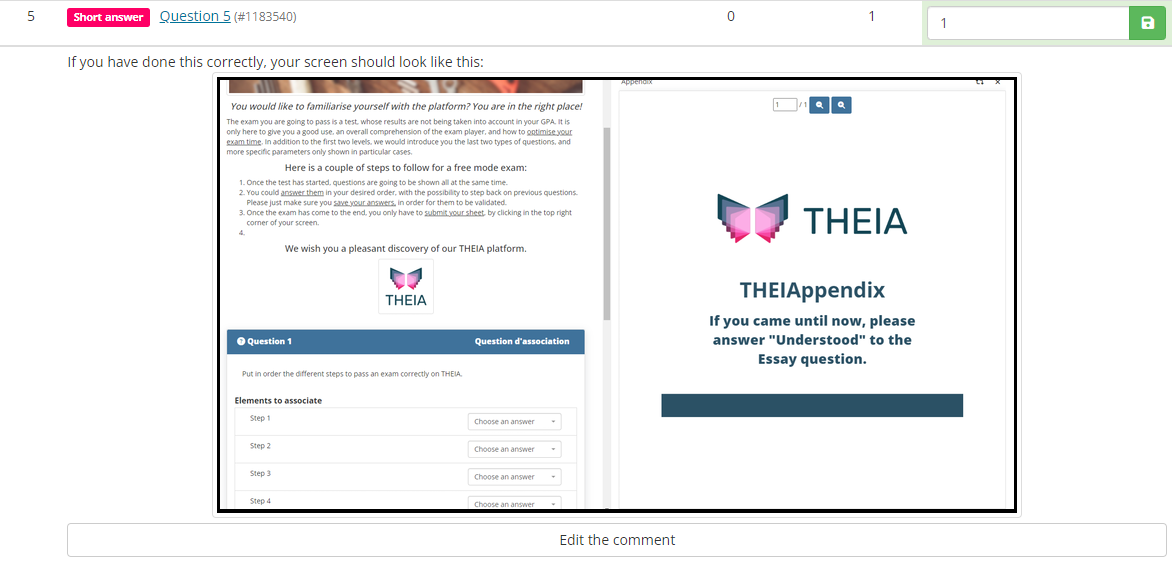
The adjustable elements are :
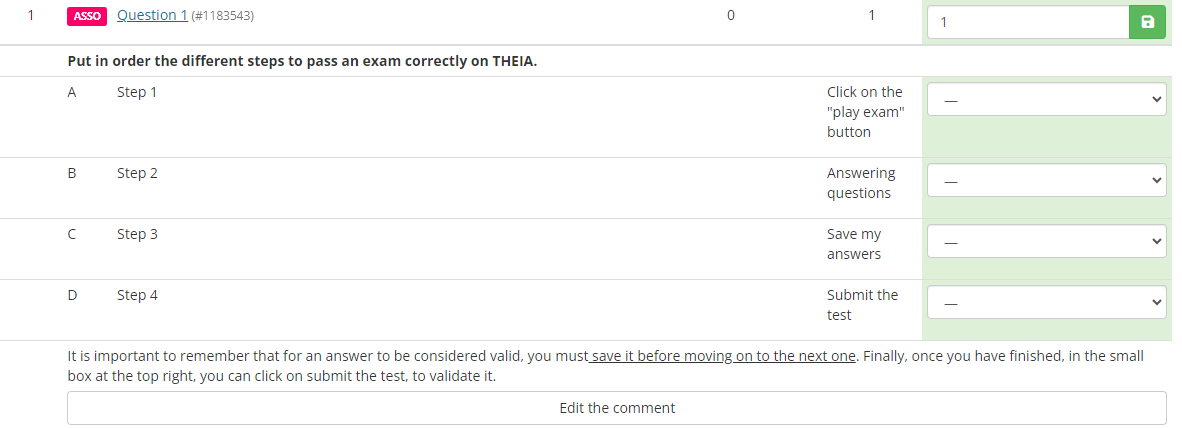
The adjustable elements are :
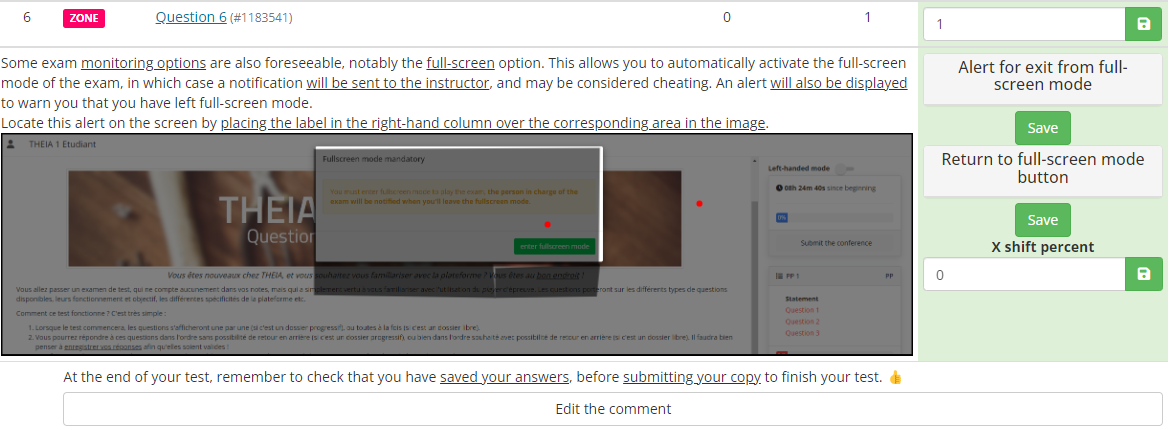
The adjustable elements are :
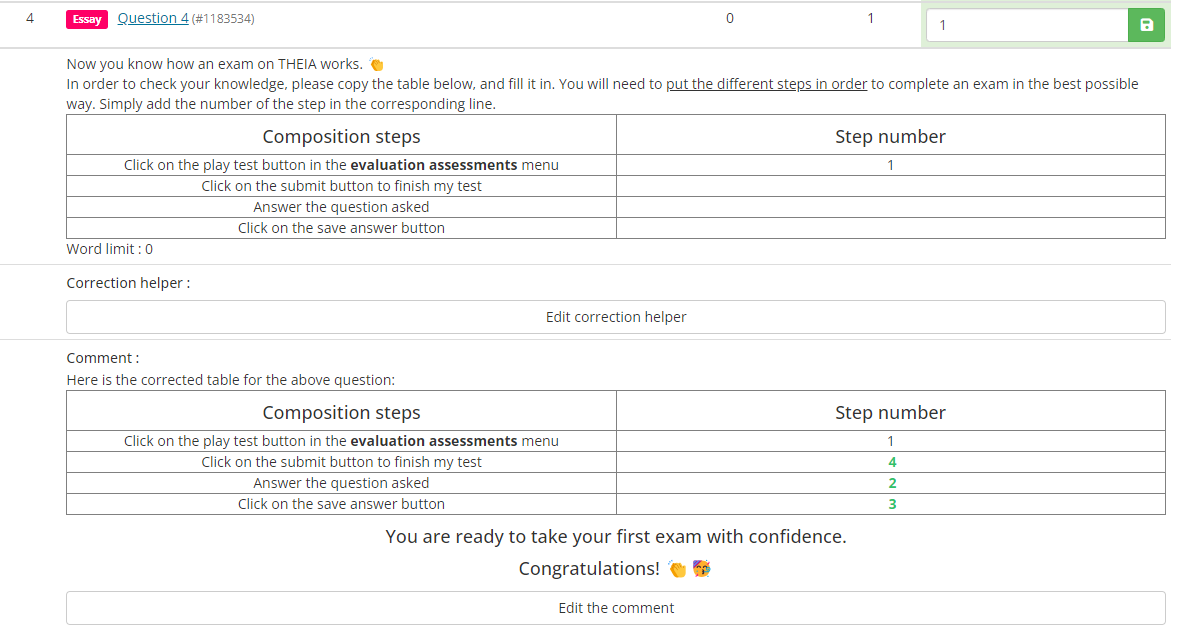
The adjustable elements are :
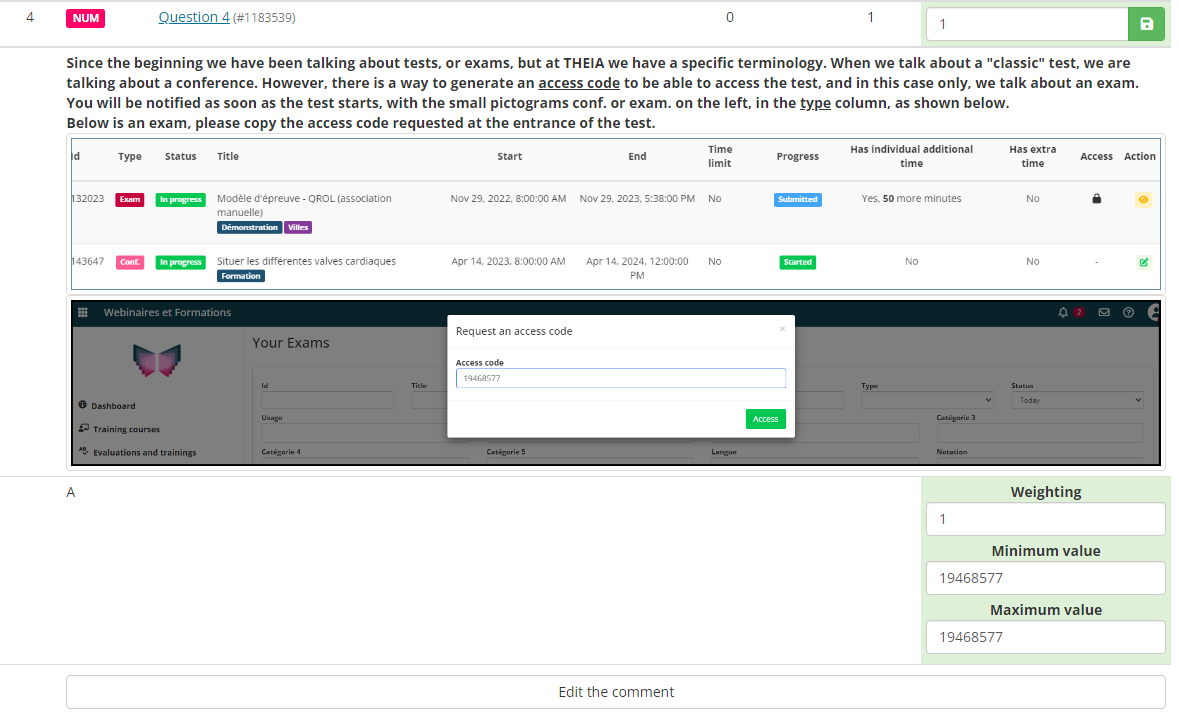
The adjustable elements are :
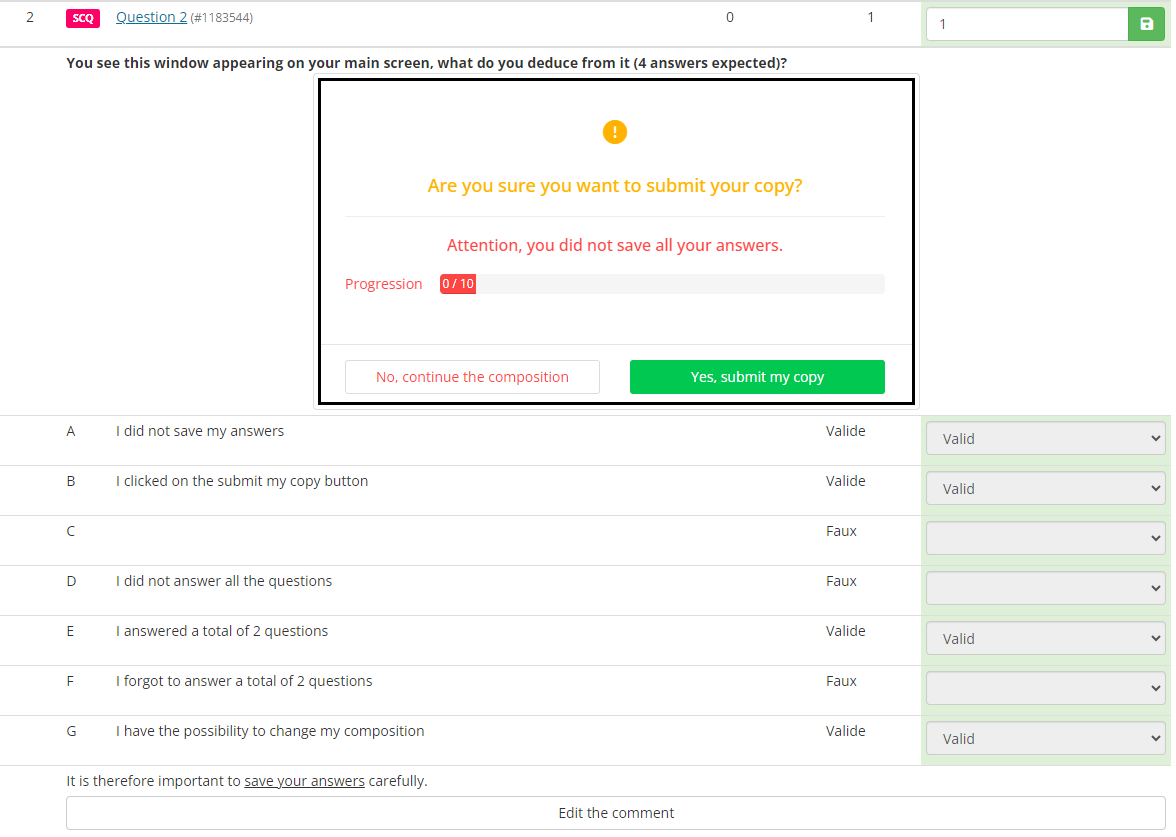
The adjustable elements are :
If you want to find out more, have a look at the tutorial below: “How do I access the statistics for an assessment?