The THEIA platform allows you to create an exam based on a graded grid. This allows you to assess various skills by putting your learners in a real-life situation. The examiner can use a graded grid to assess the learners in front of him.
To do this, you need to create a skills repository session. Start by creating your grading grid (skills repository), which will then be put into play in a session and used by assessors (tutors).
1. Creating a skills repository
The skills repository is made up of a tree of skills to which one or more assessment scales are associated, corresponding to a criterion-based grid.
1.1 Creating a skills tree
The skills tree corresponds to the list of items you wish to assess, which can be sequenced in a tree structure. To see how to create a skills tree, please refer to the following tutorial:
“Creating a skills tree”
1.2 Creating an assessment scale
To see how to create an assessment scale, please refer to the following tutorial:
“Creating assessment scales”.
1.3 Creating a skills repository
To create your skills repository, you now need to link your tree to your assessment scales.

To create a skills repository, you can :
- 1: Go to the “Logbook” > “Skills repository” tab
- 2: Click on the “Skills repository” tab at the top of the page
- 3: Then click on “Create a skills repository”.
You will then be taken to this page, where you can :
- 1: Give your skills repository a name
- 2: Select the skills tree you want to use (here, only trees that have been identified as being used as a skills repository resource appear)
- 3: Select the assessment scale(s) you wish to use
- 4: Click on “Save” to finalise the creation of your repository
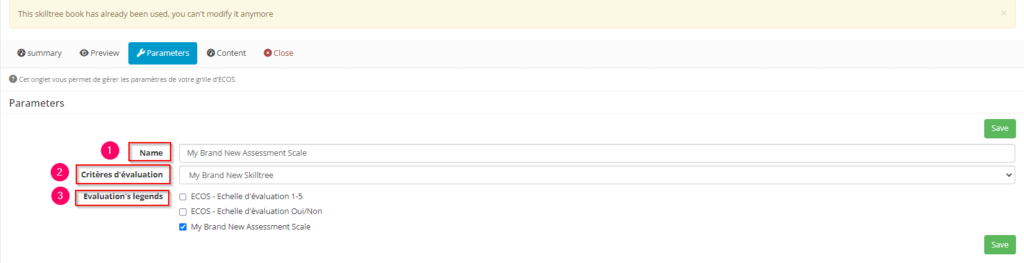

The final step in creating your skills repository is to assign an assessment scale to each set of items to be assessed:
- 1: Click on the “Content” tab
- 2: Assign the desired scale for each file of items to be assessed
2. Create a skills repository session
You can now create and configure your skills repository session by retrieving the skills repository you have created.
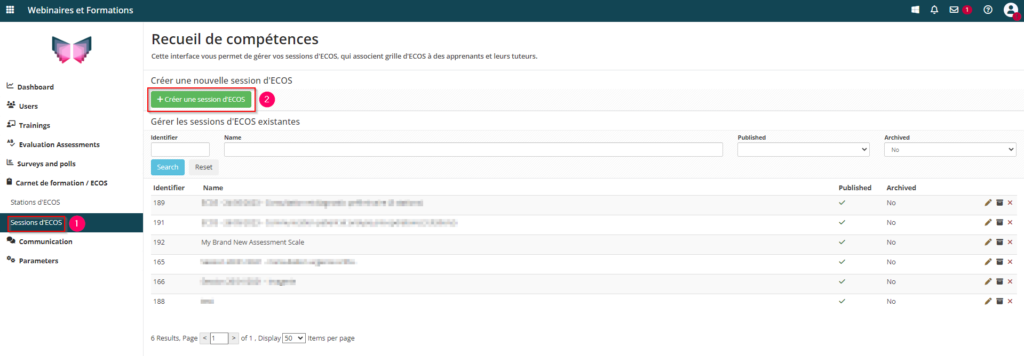
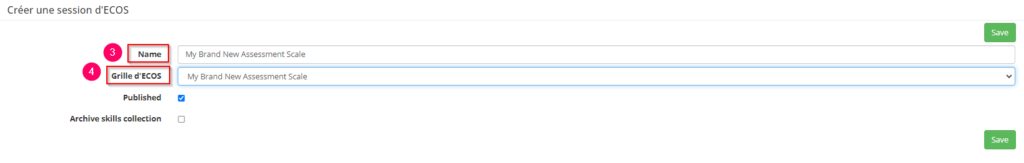
To create your session :
- 1: Go to the “Training Log/OSCE”
- tab > “Skills repository sessions”.
- 2: Click on “Create a skills repository”.
- 3: Give your collection a name
- 4: Select the skills repository you wish to use
You can then :
- 1: Go to the ” Parameters ” tab
- 2: Make sure that your session is published (so that it is visible to tutors)
- 3: Make the assessment scales visible and assessable for the tutors who will be assessing the learners.
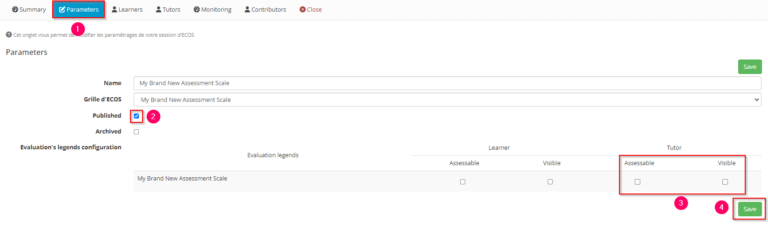
Your skills repository session has now been created and set up. The last step is to subscribe your learners and assign tutors to assess them. To do this, please refer to the tutorial below.
If you want to find out more, take a look at the tutorial below: “Registering tutors and learners for a skills tree session”


