1. What is an Critical Article Review (CAR) folder?
An Critical Article Reading (CAR) folder is a folder :
- behaves like a PF (progressive folder with questions displayed one by one, imposed order of response and inability to modify answers)
- Includes an article in PDF format with online highlighting functions for learners
2. When should a Critical Articles Review (CAR) folder be used?
CARs are best used for questions relating to the analysis of a document. These questions are proposed using a progressive reasoning system (the questions are displayed one after the other as the answers are recorded).
3. Advice on using Critical Article Review (CAR) folders
From the learner’s point of view, the CAR article opens in a different tab to the test, making it easy to switch from one to the other. It is therefore not advisable to activate the “anti-cheat system”, which forces full-screen viewing during a test, as switching to the article tab will generate a test exit warning.
Also note: it is possible to add PDF attachments to any type of file, but the highlighting functions are only available in the case of an article in a CAR. By default, appendices are displayed in a pop-up window above the test. You can also display them at the same time as the test by clicking on the arrows in the shape of a rectangle at the top right of the window. They are therefore compatible with the ‘anti-cheat’ system, which forces them to be displayed in full screen.
4. How do I create an CAR folder?
- 1: Click on “CAR” in the QMI
- 2: Give the folder a title
- 3: Create the folder
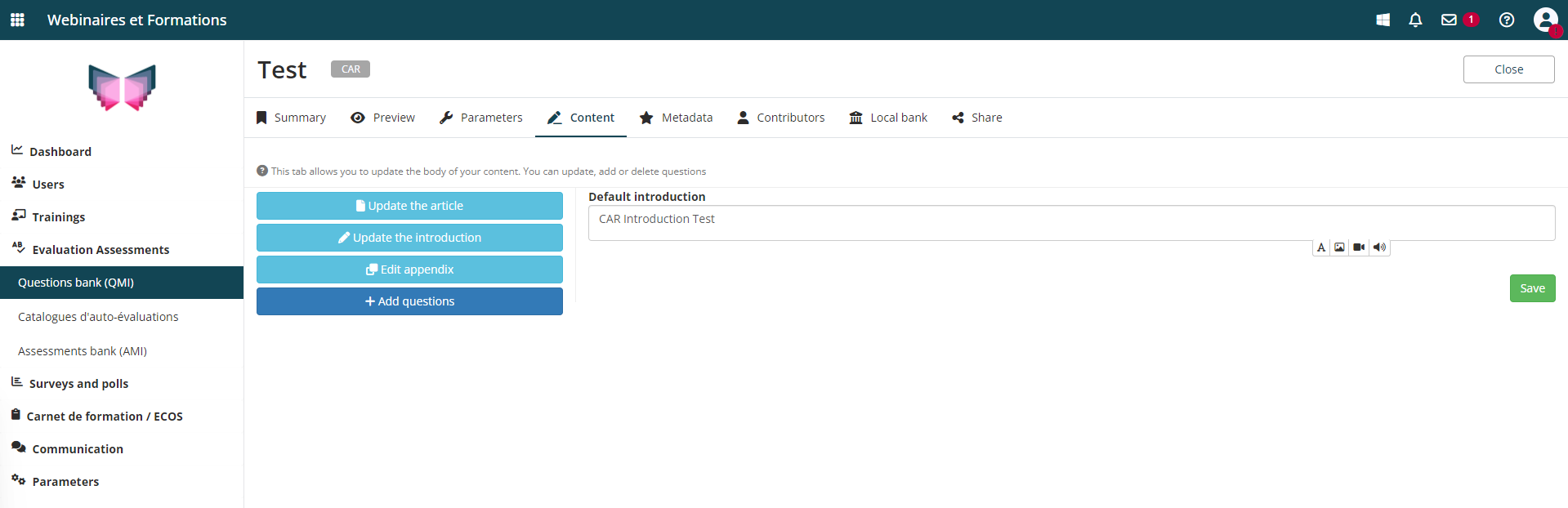
Critical Article Review (CAR) folders are edited in the same way as a free or progressive folder, with the difference that you need to add an article in pdf format to the content. To add the article to be analysed as part of the CAR, click on the ‘Content’ tab and then ‘Edit article’. The article must be in pdf format and no larger than 50 MB.


